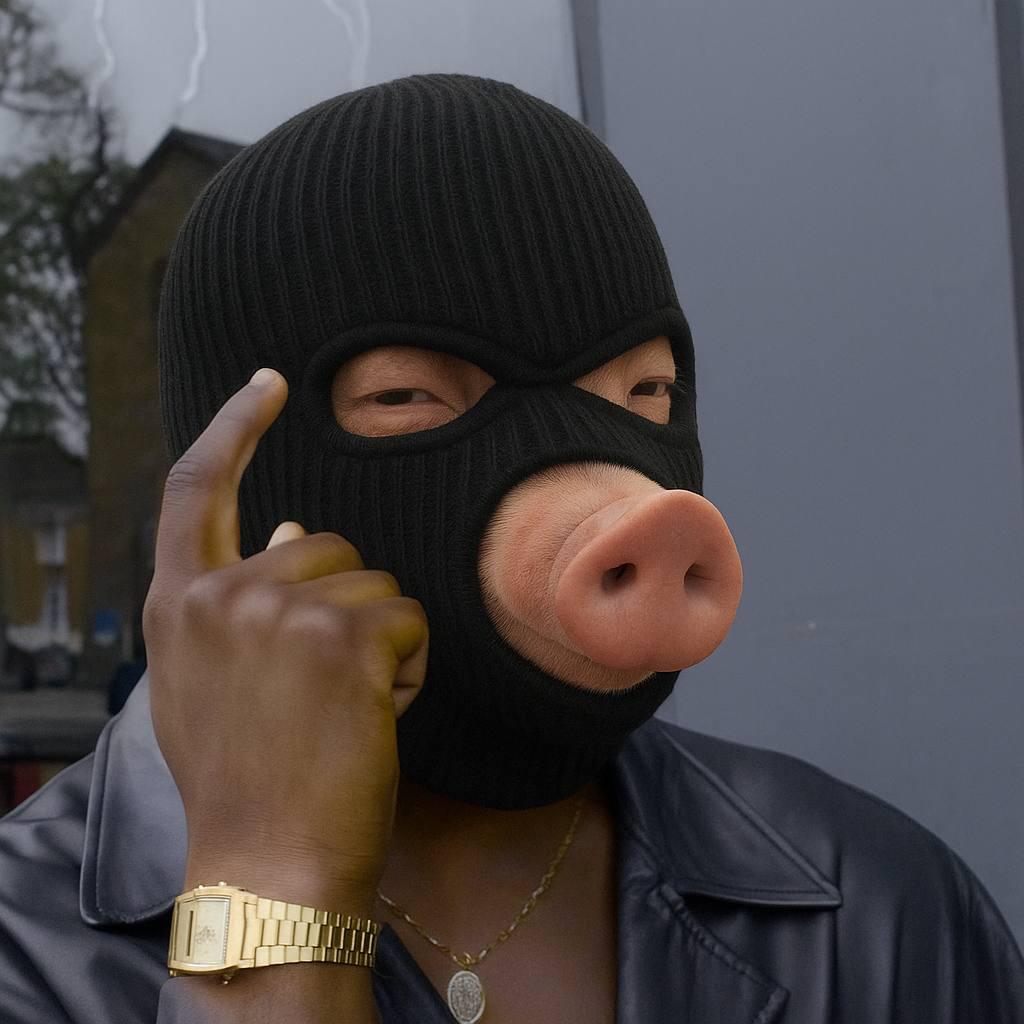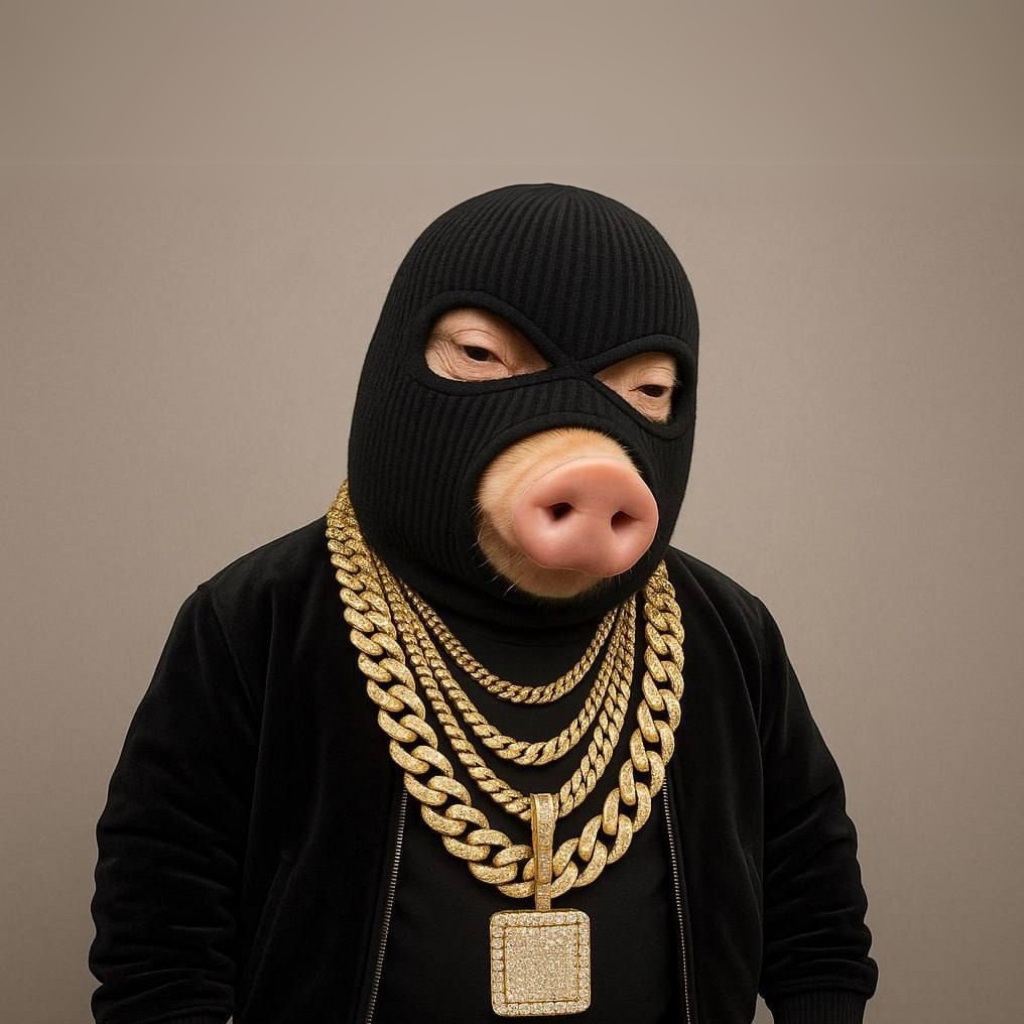What Does the Mask Represent?
THE BEGINNING
I started in the gutters, snout-deep in trash and regret. Now I’m going full tokenized swine mode. No bullshit. Just raw, feral, filthy fun with a ski mask on.
PRIVACY & ANONYMITY
In a world where our digital lives are under constant threat
100% COMMUNITY OWNED
SPIG is a whole movement. Built for the degenerates, the dreamers, the DEX-divers who YOLO with one hoof on the buy bottom and shill with the other.